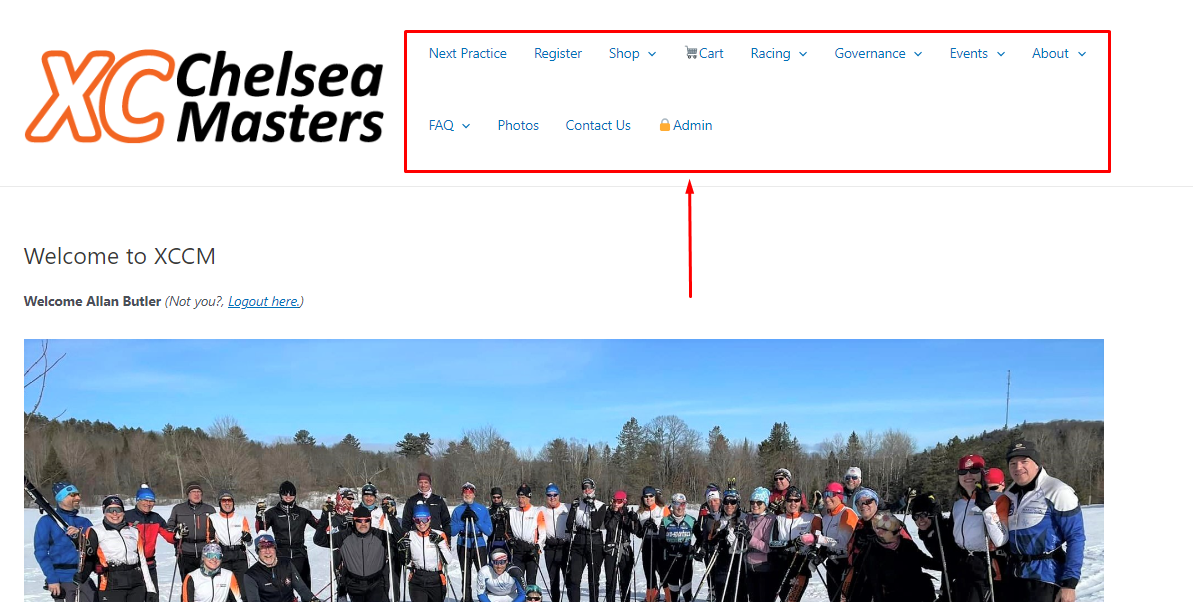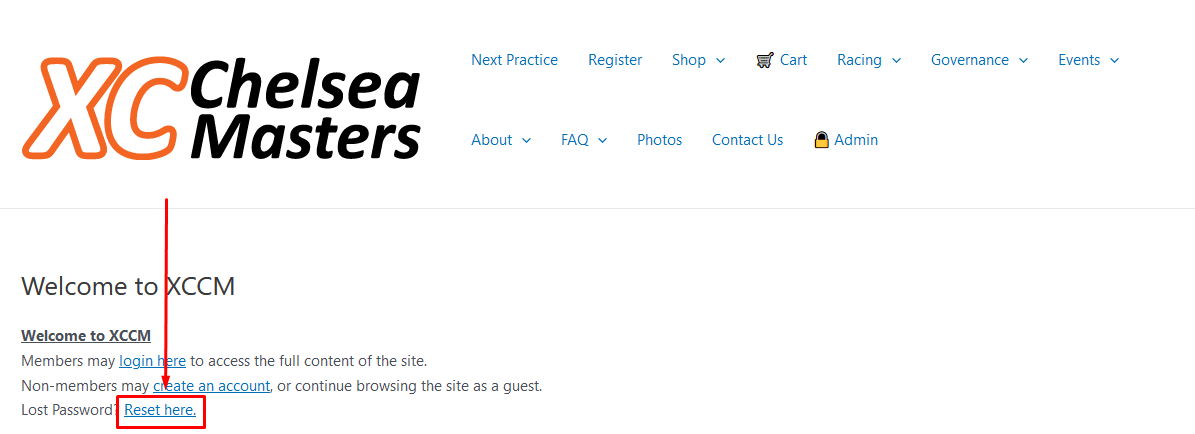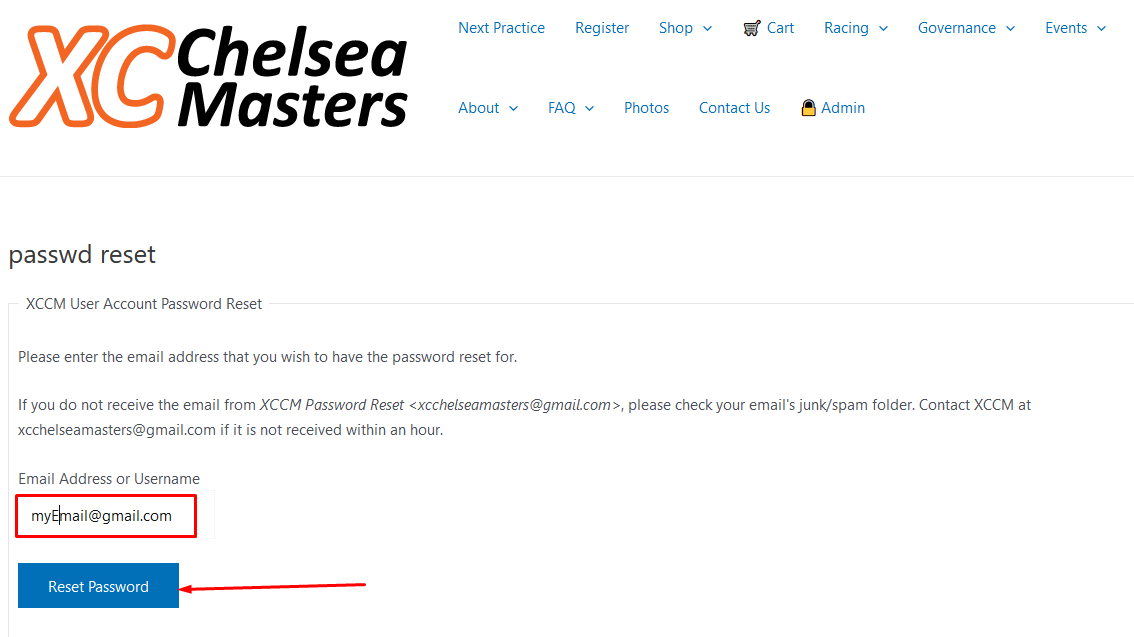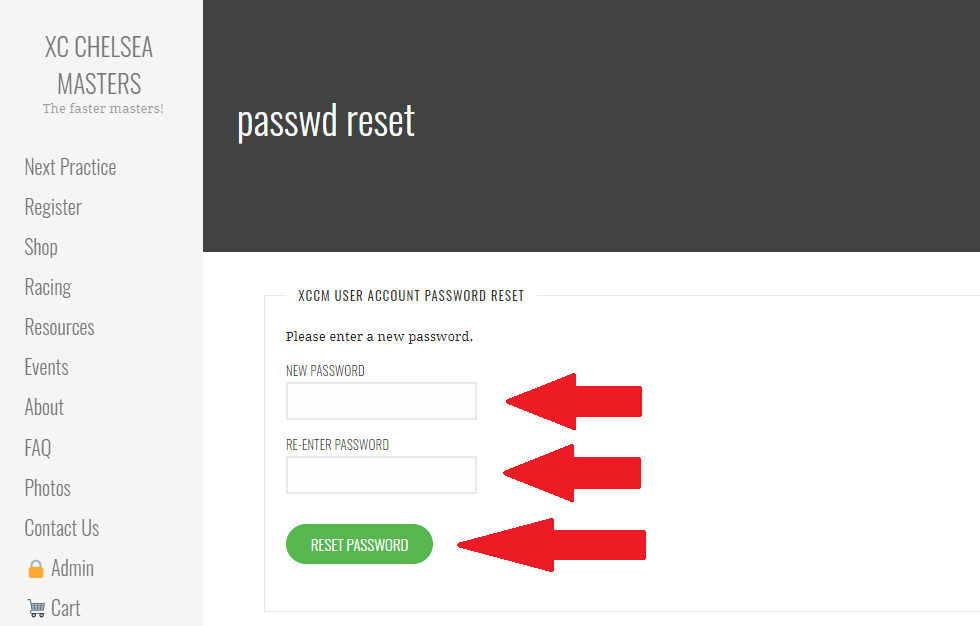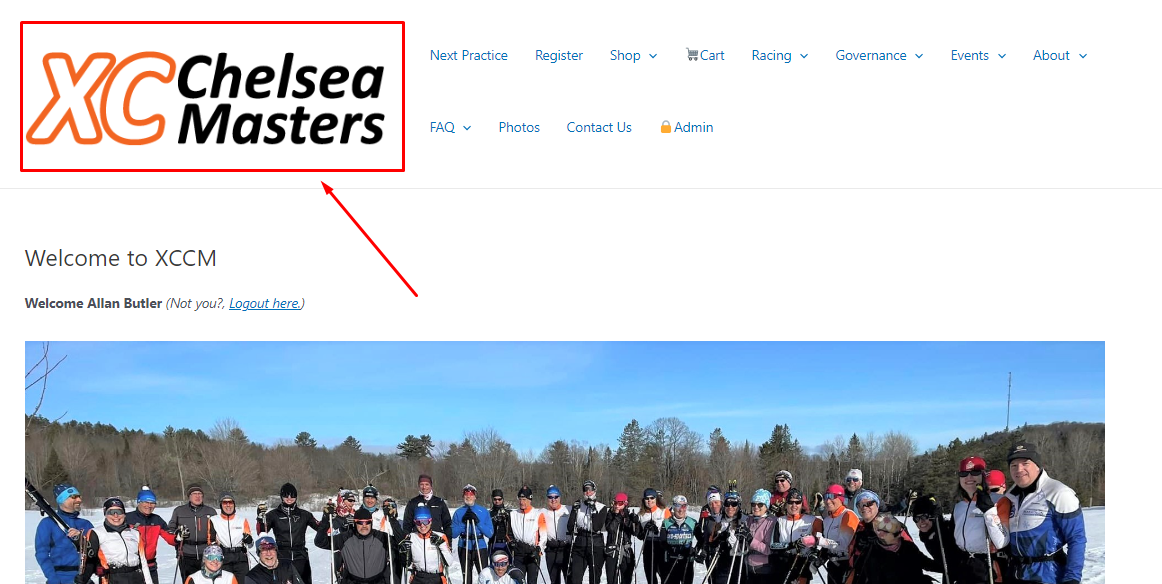Registration
- How do I register?
- Can I register my whole family at once?
- I stopped before completing registration. How do I complete it?
- I already have a user-id and password.How do I sign-up for fall/winter programs?
- I put something in my Shopping Cart that I want to remove. How do I do that?
- Who can I contact about registration problems?
Website Navigation / Technical
- How do I navigate the site?
- How do I get back to the Home page?
- How do I login/logout?
- What browser/computer/operating system do I need to best access the site?
- I put something in my Shopping Cart that I want to remove. How do I do that?
- I forgot my password. What can I do?
General
- Who can I contact for general inquiries?
- What is a Master skier?
- Who runs XC Chelsea Masters?
- Where does the money go?
- How old do I have to be to be a master?
How do I register?
&I stopped before completing registration. How do I complete it?
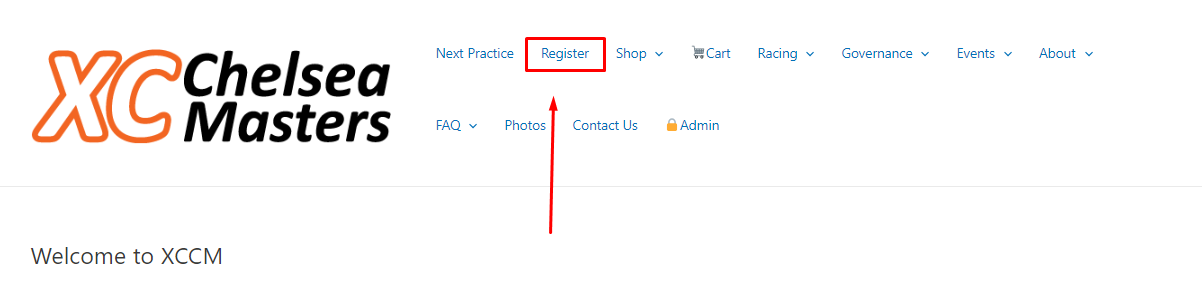
How do I Login/Logout?
Login:
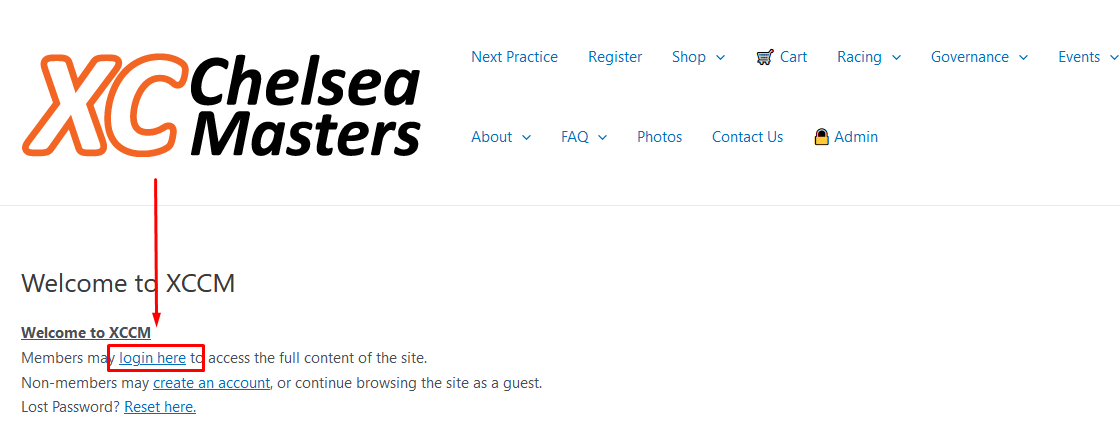
Logout:
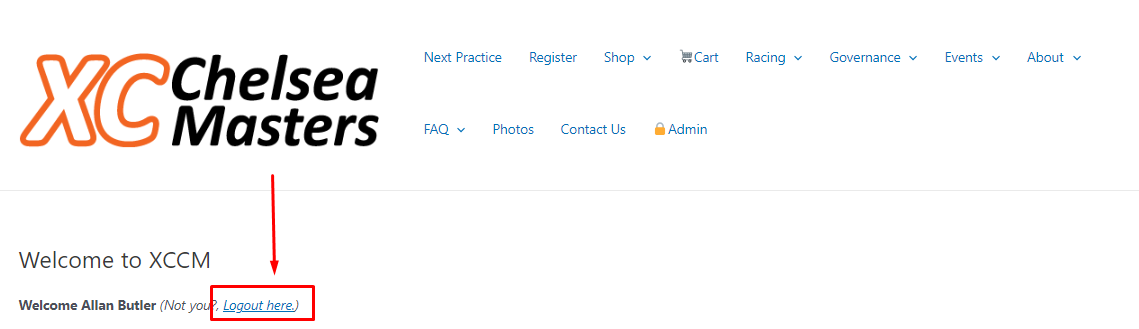 They can be used to log in or out anyone who has a user id on the xcchelseamasters.com website.
They can be used to log in or out anyone who has a user id on the xcchelseamasters.com website.
Can I register my whole family at once?
I already have a user-id and password. How do I sign-up for fall/winter programs?
Where is the shop?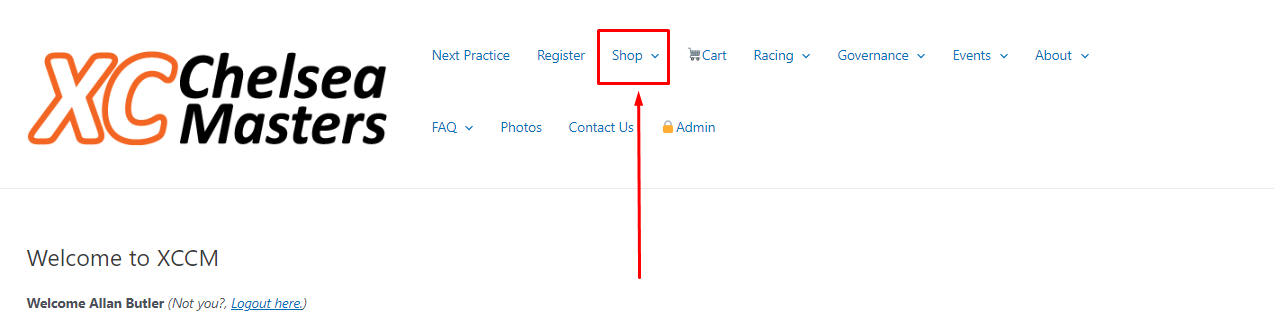
I put something in my Shopping Cart that I want to remove. How do I do that?
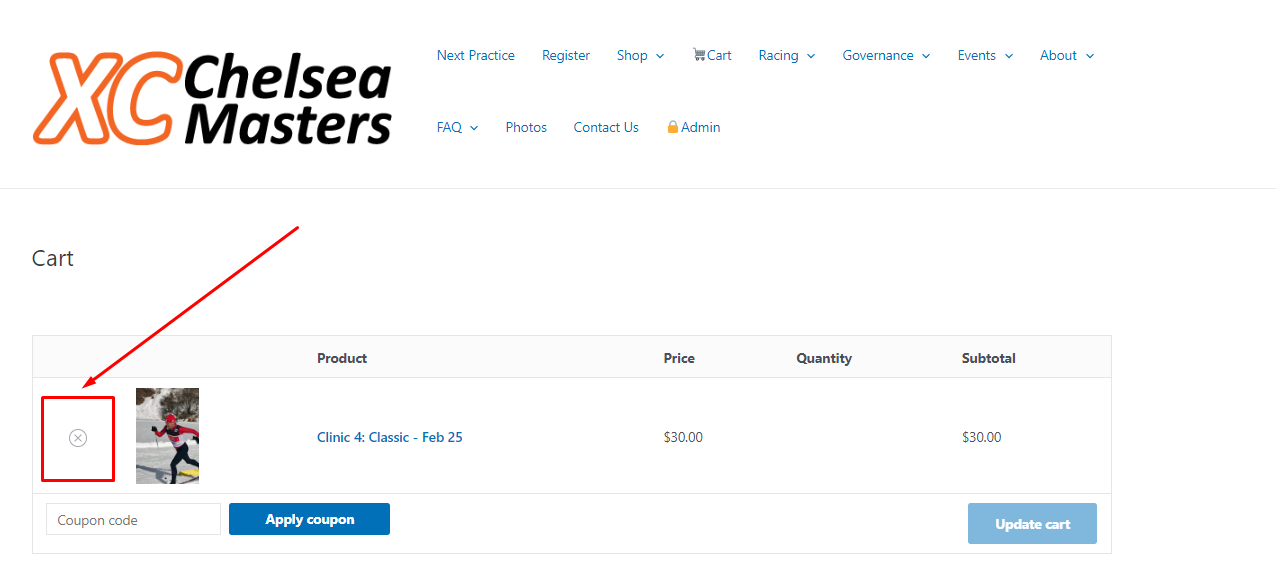
What browser/computer/operating system do I need to best access the site?
Who can I contact about registration problems?
Who can I contact for general inquiries?
Who runs XC Chelsea Masters?
Where does the money go?
What is a Master skier?
How old do I have to be to be a master?I forgot my password. What can I do?
Select the Lost Password? Reset here. on the home page (when not logged in)
Which will bring you to: Once you enter your email address (which is your user id) and click on the Reset Password button.You have to wait for an email to arrive at the email address you provided. (If your system is like mine there is a chance it will end up in a spam folder, so do not forget to check there if you do not see it.) The email will be similar to the following:
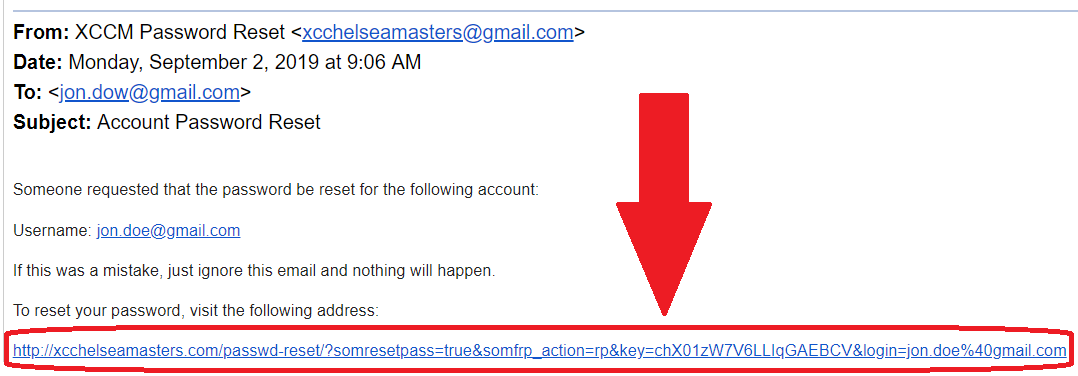 Once you follow the link at the end of the email it will take you to:
At that point fill in the new password twice and hit the button.
Once you follow the link at the end of the email it will take you to:
At that point fill in the new password twice and hit the button.
How do I navigate the site?