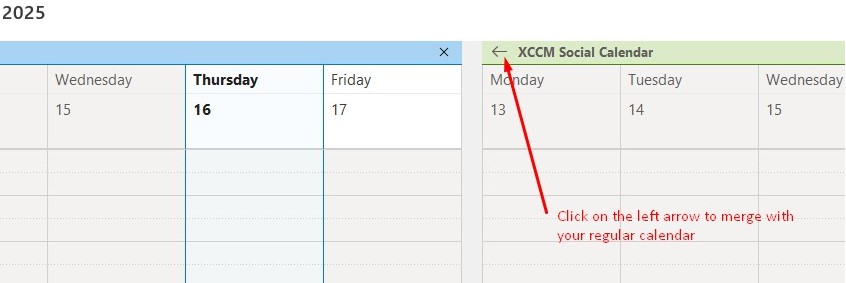Add to Google Calendar:
[btn text="Subscribe" tcolor=#FFF bcolor=#FFA500 thovercolor=#FFF link="https://calendar.google.com/calendar/u/0?cid=MWVmNjJmMGRlZWFkM2MwY2VhYTA4ZGNlMTE1M2JiMjdlNWFhNWNhNGJiMzU0MDhlMWU3ZTNkNGU4MDI4NDkxNkBncm91cC5jYWxlbmRhci5nb29nbGUuY29t" target="_self"]
Add to iCal:
- - open the iCal app
- - select Calendars (middle bottom)
- - select Add Calendar (bottom left)
- - select Add Subscription Calendar
- - paste the following into the SUBSCRIPTION URL:
https://calendar.google.com/calendar/ical/1ef62f0deead3c0ceaa08dce1153bb27e5aa5ca4bb35408e1e7e3d4e80284916%40group.calendar.google.com/public/basic.ics - - click Subscribe
Add to Microsoft Outlook
- - open Outlook
- - select Calendar
- - select Add
- - select From Internet ...
- - enter the following text in the text box:
- https://calendar.google.com/calendar/ical/1ef62f0deead3c0ceaa08dce1153bb27e5aa5ca4bb35408e1e7e3d4e80284916%40group.calendar.google.com/public/basic.ics
To merge with your existing Calendar: